Opening an existing Presentation
This option is used to open a pre-made presentation. You see the list of files, click the desired file from it. And click the OK button.
If you choose the Blank Presentation option, then you see the dialog box for the slide layout. Which has a variety of slide structures. Well there are 24 types of layouts from PowerPoint. You can choose the appropriate layout from them as needed. The main screen of PowerPoint has the following parts.
- Title bar
- Menu bar
- Tool bar
- Slide view tab
- Task pen
- status bar

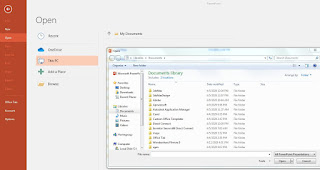

ConversionConversion EmoticonEmoticon